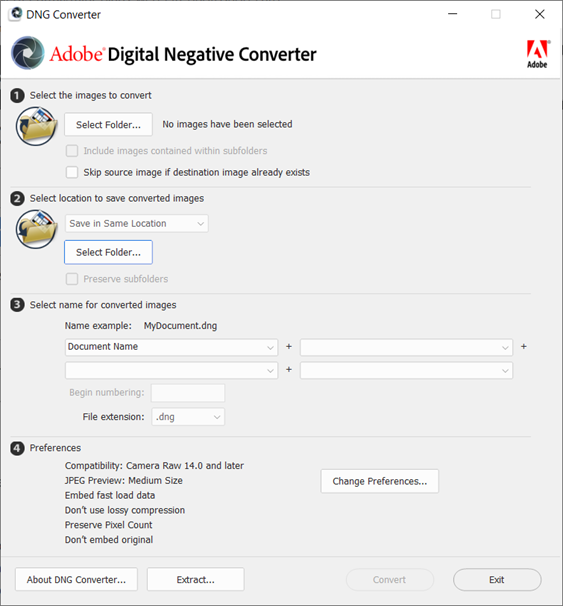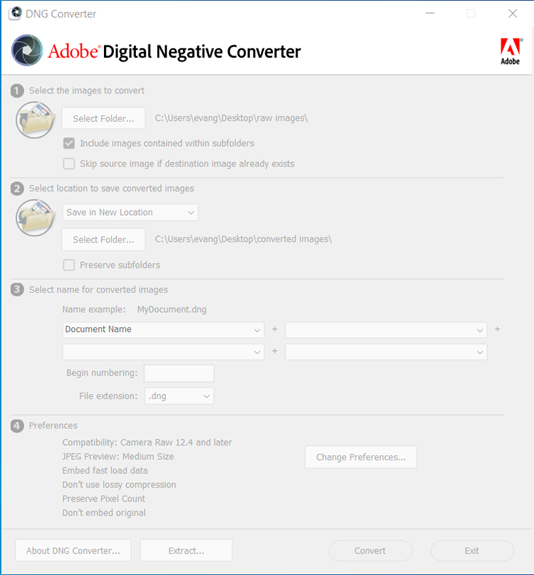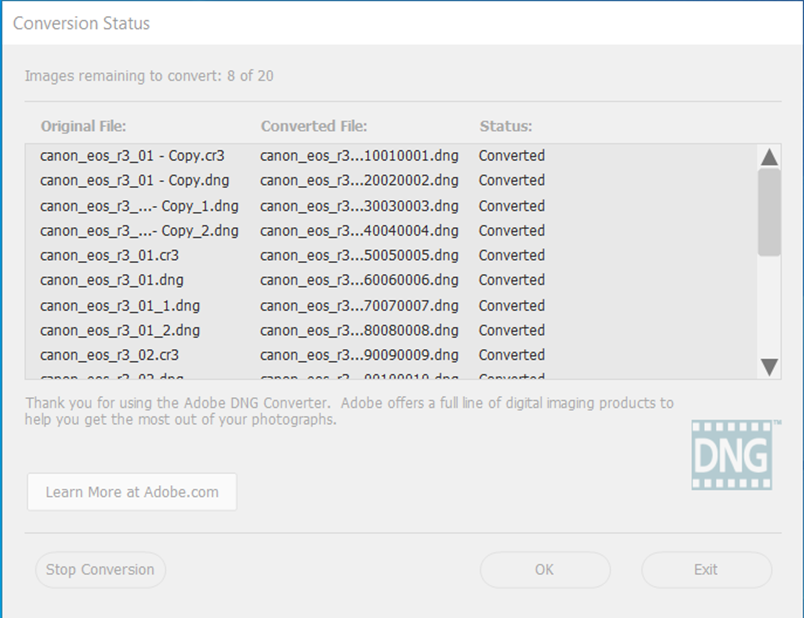You have CR3 file Images that you want to edit or open on photoshop, but you cannot open CR3 files on photoshop. Please do not get upset that you can’t open your CR3 files in photoshop because there is a solution for every problem. In this article, we have mentioned how to open CR3 files in photoshop with various solutions.
Introduction to CR3 Files
You might already know what CR3 files are but let me explain to you in a piece of small information.
CR3 Files are a RAW file format that Canon recently introduced. It is an unprocessed image file that has the highest-quality reproduction scene. It also produces lossless images and compression of pixels where later the CR3 files can be edited. In simple words, Canon introduced the latest RAW file format.
How to Convert CR3 Files to JPEG in Photoshop?
We need special software if we have to edit or open CR3 files. Therefore, before downloading some software, try converting your CR3 files to JPEG with the help of Photoshop, where you can open and edit your CR3 files with simple and easy procedures.
Here are steps to convert CR3 files to JPEG:
- Open file in photoshop
- Go to file and click on save as in save as dialog box
- Now select the format you want to change and click on JPEG to save your CR3 files as JPEG file format
Note: If you know well about the formats, you will understand that converting RAW images to JPEG might at risk of losing your pictures, so if in case you have lost any of your photographs, you can recover them with Remo Photo Recovery is a first in class software in recovering all the deleted or lost photos which support any file formats like JPEG, PNG, PSD, etc.
Solutions to Open CR3 Files on Photoshop
- Check if you have the Latest Adobe Camera RAW Plug-In Within Photoshop
The latest Adobe Camera RAW Plug-in will help you open your CR3 files. If you have an old version of the Adobe camera plug-in, it might be challenging to open your CR3 files. So, it is necessary to have the latest adobe camera RAW Plug-in to view your CR3 files.
Steps to Install the Latest Adobe Camera RAW Plug-in:
- Go to help
- Install Camera RAW plug-in in photoshop elements or elements Organizer
- Go to the file open in the camera RAW in photoshop elements
- Try to Reinstall your Photoshop to Enable CR3 Files to Open and Edit
If you can still not open your CR3 files, even after installing the latest RAW plug-in, try reinstalling your photoshop. This will give you the latest updates on Photoshop’s features to open your CR3 files and allow you to edit CR3 files.
- Navigate to the Control Panel
- Go to Programs and open the Features Window
- Search for Adobe Photoshop in the below-installed program list
- Click on it and now Click on Uninstall at the top of the window. The uninstalling process will take place
To Reinstall your Adobe Photoshop, follow these steps:
Find the software on your computer where you downloaded it earlier or download it again from the official website of Adobe Photoshop. After successfully downloading, use the product key or license.
- Update your Photoshop to Open Your CR3 Files
Even after reinstalling Adobe Photoshop, you can still open your CR3 files. You can update your photoshop app to update your photoshop app following the below-given steps.
- Go to Creative Cloud
- Look for photoshop and Click on Update
You can also purchase an upgraded version of photoshop. If you don’t want to invest, skip this and use the following method.
- Use Adobe DNG Converter
Suppose any of the methods do not work. In that case, the last process to open your CR3 files is the DNG converter which converts RAW images and makes them editable.
DNG converter enables you to convert RAW files to a universal DNG file format easily.
- Download the DNG converter from Adobe
- Launch your DNG converter by double-clicking
- Drag your Images or a folder on the Adobe DNG converter
- Select the pictures that you want to convert to DNG
- You can Specify the following settings for the DNG file names:
- You can also change the Compatible Preferences if necessary.
- Finally, Click on Convert to convert RAW files.
- How to Open CR3 Canon Files in Windows 10 and 11 Through Raw Image Extension
Suppose you want to open your CR3 Canon files in Windows 10 and 11. Here is a solution – Microsoft has introduced a RAW Image extension.
Raw Image Extension helps you view your RAW files in other photo apps so that you can edit and open your CR3 files, which you cannot open without an extension.
Follow the steps to view your raw files on Windows 10 and 11:
- Install and Download Raw Image Extension through Microsoft
- Launch the Raw Image Extension.
- Select the pictures that you want to view
- Double-click on the selected pictures
- You will get a screen asking you how to view your desired file.
- Select the File Format in which format you want to view your RAW file
Conclusion
In this article, we have discussed how to open your CR3 files. So, fix all your issues regarding opening CR3 files in photoshop. If you have doubts regarding CR3 files, comment below to get your Questions answered.